A quick guide to adding a card to your Arena account so you can pay as you go.
Adding a pay-as-you-go card to your account is one of the easiest ways to pay for your event on Arena. Better still, it means you always know you’re only going to pay for what you use and for the attendees who actually show up on the day.
To add a pay-as-you-go card to your account, start by clicking on the ‘Attendee Credits’ button on the right-hand side of your central dashboard.
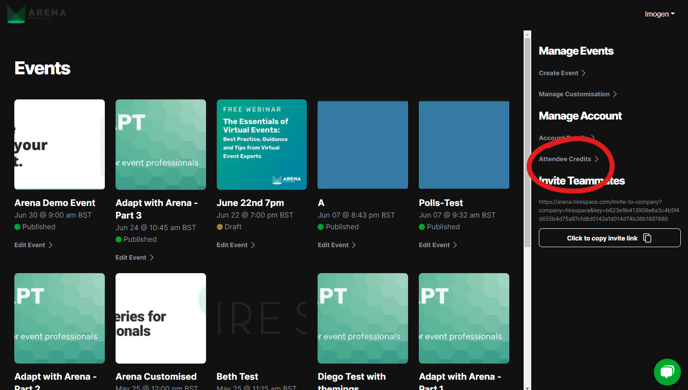
Here, you’ll be able to see all the different ways that you can pay for your event: pre-purchasing attendee credits, taking out a subscription plan or paying as you go.
To add a pay-as-you-go card to your account, simply click the ‘Add a Payment Card’ button beneath the ‘Payment Method’ heading.
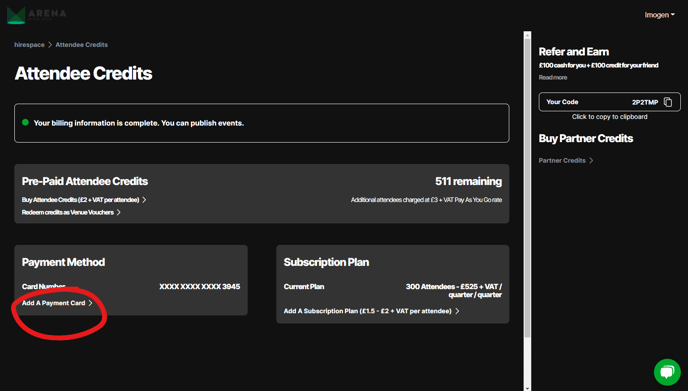
Then, all that’s left is to enter your card details – all card details are stored securely and with full PCI DSS compliance. Once you’ve finished, simply click ‘Save card.’
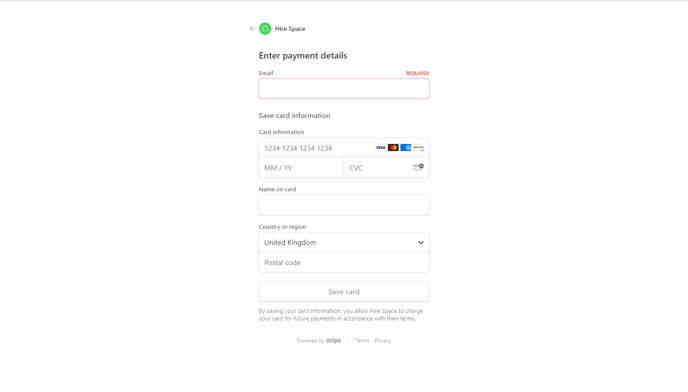
Ta-da! You’ve now added a pay-as-you-go card to your account and will be able to publish and host events at the pay-as-you-go rate of £3 per Attendee Day. You’ll be billed for your event on the next 27th of the month.
As you can see, adding a pay-as-you-go card to your account is really quick and easy. To learn more about how much Arena costs, or other ways to add attendee credits, read our dedicated guides. Or, why not find out how you could earn from Arena with referrals?
